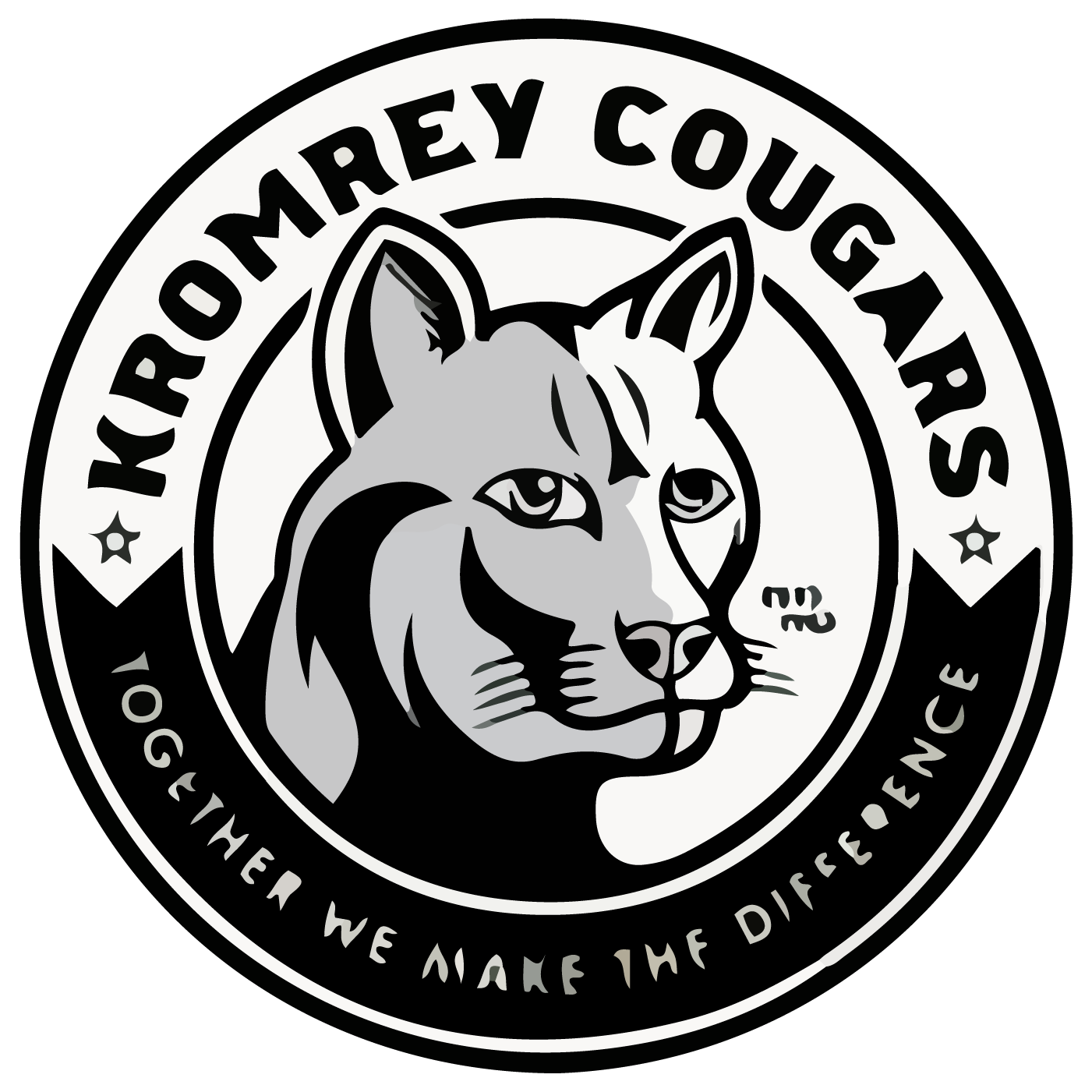Access Board Meetings Online:
Community members can stay informed by watching every board meeting on our YouTube channel, MCPASD TV. In the recap below, we have provided timestamps for the various sections of the meeting. These will help you follow along and jump directly to the parts of the video that interest you the most.
Board of Education Recap | September 16, 2024
The Middleton-Cross Plains Area School District (MCPASD) held its statutorily required annual meeting, presenting key information about the District's operations and achievements. The meeting covered the district's budget for the upcoming fiscal year, with MCPASD maintaining strong financial health, including seven consecutive years of clean audits. MCPASD reported increased enrollment, with 7,187 students currently in 4K-12, and highlighted their ranking as the #1 School District in Dane County.
The meeting also covered strategic priorities for 2024-2025, focusing on student success, staff support, and community trust. Notable achievements included five state championship teams in the 2023-2024 school year and various academic accolades. The Board of Education is scheduled to officially adopt the budget and certify the tax levy on October 28, following the receipt of final enrollment numbers, property values, and state aid certification.
For more information, please view this board report.
Timestamps:
0:54 | Presentation of the 2024-2025 District Budget
7:25 | Beginning of the Annual Meeting (school year report)
8:48 | Student enrollment
9:12 | Class sizes
9:34 | Hiring
10:17 | Strategy Map Priorities
11:18 | Fiscal Health
12:22 | 2023-2024 School year highlights
13:41 | Resolutions
14:28 | Resolution A - Levy a tax to add to capital funds
15:21 | Resolution B - Adoption of a tax levy
16:12 | Resolution C - Adoption of Board salaries for the 2024-2025 school year
Click this link for the most recent expanded agenda/past agendas/minutes
Directions to access agendas and minutes:
Click the red link above
Select "meetings"
On the left-hand side, you will see a display of all of the meetings
Select your desired meeting
Once you have selected the meeting, select "view agenda" or "view minutes."